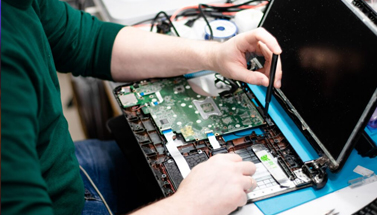Malware Attack
Software and network security are of high importance to most businesses today. A secure network can help organizations manage key operations and get the best results possible from processes. Having a well-managed network that is secure in nature is highly important for businesses to mitigate attacks and the damage suffered through them.
Hackers do not discriminate in businesses and are on the search for businesses that are easy to breach and have left their network security open. You should start by ensuring that your network security is top-notch so that all malware attacks are kept to a minimum. All the data in your systems must be backed up correctly so that you don’t have massive downtimes and outages due to a malware attack. You can also work with security companies to devise an IT security strategy to eventually safeguard your system from malware attacks.
Inability to Access Email
Emails play an important role in your daily operations today. Inability to run emails can lead to a few problems. The right way to fix email issues is to log out from your app and then restart it. Once you restart it, log back in with your credentials.
Try logging in through the web. If you are able to login through the web and not through your app, the problem is with the app.
Windows Displaying Blue Screen
Your Windows or Operating System could be displaying a blue screen for many reasons:
- If the screen shows up when you start your system, you can go for the ‘start windows normally’ option and check if you see an improvement.
- You can force restart the system by clicking Ctrl, Alt and Delete together. Now go back to the windows option and see if it still shows the blue screen.
- You can press the F8 menu and choose safe mode from the Windows Startup Menu. Running the computer in a safe mode usually helps clear away errors.
- Go for the ‘last known good configuring option’, which will restart your system based on the last setting that worked.
- If none of the techniques above work, go for a system restore.
Slow Downloading and Uploading
Slow downloading and uploading is another common software problem faced by many today. Your internet speeds can seriously suffer if there are more people at home. You can run a speed test online to see where your speeds are currently and if there need for improvements. Also, check your browser background for any files that could be downloading or uploading.
New Applications Don’t Install
Most users get a software issue when they aren’t able to install new files into their system. Based on the nature of your work, you would want to download and install new systems and files on your PC. While the inability to install new files is mostly attributed to space issues, it can also be due to malware. You should first try freeing up the space in your computer to see if the file now installs. If this step doesn’t work, you should look for malware.
Your computer’s software can cause trouble because of a variety of reasons. However, you shouldn’t be concerned by them, as software problems can be rectified through expert help.
Outdated systems
Software issues also occur when you miss the right audit of your system and software. A constant check on the updates is very important to maintain the credibility of your system and software. If you don’t remember if you have updated your system or not your system may face frequent shut down or other issues. A routine update or audit is required to maintain the health of your software.
Lack of a plan
You and your team should always be ready with options or a long-term plan for your software or system. Any issues can arise anytime and therefore you should know how to avoid any problem from happening. The long view plan must have new technologies to enhance your software processes and more proactive solutions.