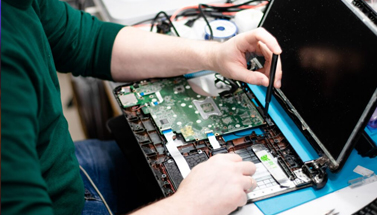First, let’s take care of the basics. In most cases, you’ll find the reason face unlock is not working on your Android phone is because of your own doing. So, to ensure that it’s not you, make sure that:
- The front camera, which is used for facial recognition, isn’t covered by anything, be it a screen protector, case or even dirt. (If you bought a new screen guard recently and are encountering problems after applying that, then this might be the case.)
- Since the face unlock feature works by scanning your face (eyes, nose and mouth), ensure it’s visible to the front camera.
- While the face unlock feature on nearly all phones is designed to work in just about every condition, including when wearing glasses or in low-lit rooms, there are some sunglasses that block light and thus may prevent the face unlock feature from working properly. Also, try to use the feature in environments that are well-lit in order to get the best results.
— Removing the glasses always help with Face unlock. - Speaking of which, when outside on a sunny day, make sure to hold your phone in a way that the sun and the scanner are not in direct contact.
- To get the best from face unlock, make sure your phone is in portrait orientation. As noted earlier, also ensure that you face the camera and keep your phone closer to your face, perhaps at arm’s length.
But what if it’s not your own doing that face unlock is not working? Well, there are more solutions for you to try out.