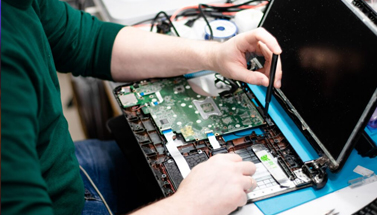Reason for a phone failing to charge are:
- A faulty cable, charger, socket or adapter
- Dirt or debris in the charging port
- Third party apps interrupting the charging process
- A software update is required
Find out what to do if your tablet is not charging.
Physical damage such as a cracked screen or case may affect the performance of your device. You should also check your charging port for any signs of damage.
Insert a charging cable into the charging port of your phone. The charging cable should fit snugly into the port and should not feel loose. Using a torch, look inside the charging port to check for any damage.
If your charging port is damaged, you can book a repair to get your device fixed.